在command mode(可以打字的狀態按esc) 下按 L
效果: 只有單個Cell 顯示行號
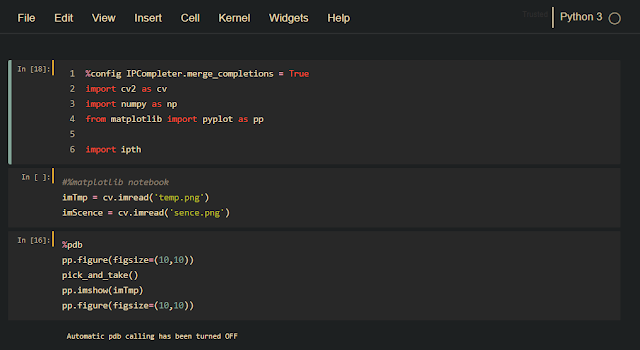
方法2
在chrome開啟開發人員選項

在consle中輸入
var cell = Jupyter.notebook.get_selected_cell();
var config = cell.config;
var patch = {
CodeCell:{
cm_config:{lineNumbers:true}
}
}
config.update(patch)
按return
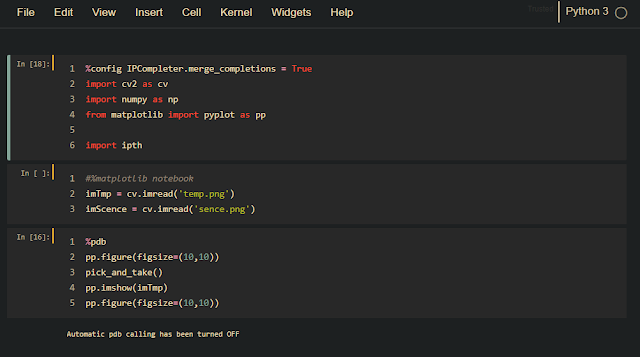
參考資料: stackoverflow
沒有留言:
張貼留言